It is very frustrating when our laptop suddenly dies, there are many cases that cause the laptop hangs. Following completion of the causes and Laptop hangs:
• Overheat
Accumulated dust can cause overheating, service your laptop when it is 2 years old, install a temperature gauge application so we can monitor the temperature. Also check the processor fan. Replace the cooling pad.
• Operating System Error
The operating system hangs sometimes be the cause, but this rarely happens.
• Infected Virus
Laptop or PC restarts itself when frequently or even shut down without being asked, a sign of virus infection and its variants. Always update your antivirus because every minute is always popping up new viruses.
• Use of excess
Use too long is not recommended on Laptop users, usage is still considered normal 8-10 hours depending on the spec and the room (Ac or no AC).
• Application Crash
Use heavy applications of course must be balanced with a high specification laptop. Selection Processor, VGA, RAM and motherboard you must consider when to use heavy applications (graphic Design, Video Editing, Etc.)
Make sure the application you install is compatible with the operating system used.
• Battery
It is very rare, but it never hurts to check your battery.
Read more...
Popular Posts
-
RAM (Random access memory) is a buffer for all the applications you run. And when the buffer is less, then use your hard disk (which clearly...
-
Choosing Processor & Mainboard is sometimes complicated because there are too many brands and types on the market. Check out our article...
-
Starting from the print in the rental with a file from fladisk., Without my knowing it turned out I was flasdisk insveksi by the virus., Bec...
Rabu, 05 Oktober 2011
Kamis, 18 Agustus 2011
Blend function ctrl and letter of the alphabet on the keyboard
CTRL + A:
(ALL) --- function to block the entire text
CTRL + B:
(BOLD) function --- bold text
CTRL + C:
(COPY) --- function to copy text
CTRL + D:
--- Function menu / Fonts dialog box
CTRL + E:
(Equator) --- function centered text
CTRL + F:
(FIND) --- function to open the menu / Find and Replace dialog box
CTRL + G:
(GO TO) --- function to open the menu / Find and Replace dialog box
CTRL + H:
--- Function menu / Find and Replace dialog box (Replace tab)
CTRL + I:
(Italic) --- the function of making the text italics
CTRL + A:
(Justify) --- function flush right & left in the text
CTRL + K:
--- Function menu / Insert Hyperlink dialog box
CTRL + L:
(LEFT) --- the function of the left flat on the text
CTRL + M:
--- Function shifts the First Line Indent and Left Tab at the bar of documents
CTRL + N:
(NEW) --- function to open a new document
CTRL + O:
(OPEN) --- function to open the menu / Open dialog box
CTRL + P:
(PRINT) --- function to open the menu / Print dialog box
CTRL + Q:
--- Remove the serial number function
CTRL + R:
(RIGHT) --- the function of making the text flush right
CTRL + S:
(SAVE) --- the function of storing documents
CTRL + T:
--- Function shifts the Left Tab at the bar of documents
CTRL + U:
(Underline) --- function underline text
CTRL + V:
(PASTE) --- function displays the text already in the Copy
CTRL + W:
--- Functions to save and immediately close the program ms. Office is in use
CTRL + X:
(CUT) --- function to delete the text (the text first in blocks)
CTRL + Y:
(RE DO) --- function repeat / continue the activity is canceled again
CTRL + Z:
(UN DO) --- function to cancel the last activity
Read more...
(ALL) --- function to block the entire text
CTRL + B:
(BOLD) function --- bold text
CTRL + C:
(COPY) --- function to copy text
CTRL + D:
--- Function menu / Fonts dialog box
CTRL + E:
(Equator) --- function centered text
CTRL + F:
(FIND) --- function to open the menu / Find and Replace dialog box
CTRL + G:
(GO TO) --- function to open the menu / Find and Replace dialog box
CTRL + H:
--- Function menu / Find and Replace dialog box (Replace tab)
CTRL + I:
(Italic) --- the function of making the text italics
CTRL + A:
(Justify) --- function flush right & left in the text
CTRL + K:
--- Function menu / Insert Hyperlink dialog box
CTRL + L:
(LEFT) --- the function of the left flat on the text
CTRL + M:
--- Function shifts the First Line Indent and Left Tab at the bar of documents
CTRL + N:
(NEW) --- function to open a new document
CTRL + O:
(OPEN) --- function to open the menu / Open dialog box
CTRL + P:
(PRINT) --- function to open the menu / Print dialog box
CTRL + Q:
--- Remove the serial number function
CTRL + R:
(RIGHT) --- the function of making the text flush right
CTRL + S:
(SAVE) --- the function of storing documents
CTRL + T:
--- Function shifts the Left Tab at the bar of documents
CTRL + U:
(Underline) --- function underline text
CTRL + V:
(PASTE) --- function displays the text already in the Copy
CTRL + W:
--- Functions to save and immediately close the program ms. Office is in use
CTRL + X:
(CUT) --- function to delete the text (the text first in blocks)
CTRL + Y:
(RE DO) --- function repeat / continue the activity is canceled again
CTRL + Z:
(UN DO) --- function to cancel the last activity
Read more...
Rabu, 17 Agustus 2011
How to remove viruses shourtcut
Starting from the print in the rental with a file from fladisk., Without my knowing it turned out I was flasdisk insveksi by the virus., Because of my ignorance that I step on flasdisk directly into my notebook to retrieve the data I need anymore., And coincidentally notebook I have not I install anti-virus,. After a few days later I felt a strangeness in the notebook, the memory usage that is not fair, the only just run the mp3 memory reaches 1G., After the discomfort, I wondered to my friend., Well I hope there is a friend of mine who had experienced infected with this virus., oia forget this time a virus that attacks the virus Shortcut. After just a few friends akhiranya Ask one of my tmen recently also hit by the same virus that is currently attacking my notebook.,
Simply yaa Shoutcut way to eradicate the virus., Here using more than one anti-virus software to clean it up, but finished enough klo dah install one anti virus.
1. Dr. WEB LiveCD 6.0.0 here is the link http://www.softpedia.com/get/Antivirus/Dr-Web-LiveCD.shtml or his official web http://download.geo.drweb.com/pub/drweb/livecd/
2. Avast Free Antivirus 6 is the link http://www.avast.com/free-antivirus-download or
3. HijackThis this link http://www.filehippo.com/download_hijackthis/
How to Clean virus (Copy of Shortcut 1, Copy of Shortcut 2, Copy of Shortcut 3, Copy of Shortcut 4, Recyler and Autorun.inf.Virus alias alias W32 Ramnit Win32.Siggen 7)
First Stage:
1. Download Dr. Web LiveCD copy into the CD / DVD from the computer clean (virus free)
2. Scan through DOS (computer's BIOS settings boot via CD / DVD)
3. Select Scan or search for Drive that you want to Scan
4. Once detected select Cure
The second stage:
1. Install HijackThis
2. Click on do a system scan only
3. Find the file and tick C: \ Windows \ System32 \ userinit.exe,, C: \ Program Files \ Microsoft \ Watermark.exe
4. Click the Fix checked, then delete the folder manually in Microsoft C: \ Program Files \ Microsoft
Phase three:
1. Install avast antivirus
2. scan until the roots
3.Avast detect it as virus-G Ramnit Win32, Win32-Vitro
Stage Four:
Fix your Windows Registry using SmadAV
http://www.smadav.net/
Read more...
Simply yaa Shoutcut way to eradicate the virus., Here using more than one anti-virus software to clean it up, but finished enough klo dah install one anti virus.
1. Dr. WEB LiveCD 6.0.0 here is the link http://www.softpedia.com/get/Antivirus/Dr-Web-LiveCD.shtml or his official web http://download.geo.drweb.com/pub/drweb/livecd/
2. Avast Free Antivirus 6 is the link http://www.avast.com/free-antivirus-download or
3. HijackThis this link http://www.filehippo.com/download_hijackthis/
How to Clean virus (Copy of Shortcut 1, Copy of Shortcut 2, Copy of Shortcut 3, Copy of Shortcut 4, Recyler and Autorun.inf.Virus alias alias W32 Ramnit Win32.Siggen 7)
First Stage:
1. Download Dr. Web LiveCD copy into the CD / DVD from the computer clean (virus free)
2. Scan through DOS (computer's BIOS settings boot via CD / DVD)
3. Select Scan or search for Drive that you want to Scan
4. Once detected select Cure
The second stage:
1. Install HijackThis
2. Click on do a system scan only
3. Find the file and tick C: \ Windows \ System32 \ userinit.exe,, C: \ Program Files \ Microsoft \ Watermark.exe
4. Click the Fix checked, then delete the folder manually in Microsoft C: \ Program Files \ Microsoft
Phase three:
1. Install avast antivirus
2. scan until the roots
3.Avast detect it as virus-G Ramnit Win32, Win32-Vitro
Stage Four:
Fix your Windows Registry using SmadAV
http://www.smadav.net/
Read more...
Sabtu, 21 Mei 2011
How To Maintain Long-lasting laptop LCD and Durable
Laptop LCD is one component of a pretty expensive laptop in case of replacement due to damage. Damage to the laptop LCD is indeed caused by many factors, could be due to inherited factors from the factory or the use of human factors in the treatment and how to care for the laptop 's own LCD.
The problem often faced by laptop users include LCD display with ribbed, vibrating display, color is less sharp, and the missing color. This problem experienced by many who still use the LCD inverter or neon as a backlight. and most of the damage to the LCD difficult to be handled except by replacement.
Based on experience, the damage caused by a VGA laptop LCD module by its poor quality. VGA module is composed by the VGA chipset, flexible cables, flexible connectors to the LCD, flexible connector to the mainboard, and an inverter. This is a laptop LCD damage caused by congenital factors from the manufacturing plant.
Another factor causing damage to the laptop LCD is due to use and how to care for the less true laptop LCD. Laptops are not the same as a more powerful desktop PCs and when we turn on the stand all day. The longer the laptop is turned on will cause excessive heat in the laptop itself although there has been cooling facilities in the laptop. This is caused by a narrower space than ordinary desktop PC. Hot on the laptop is what causes damage to the laptop, which one of them is damaged the laptop LCD.
Some way of caring for the laptop / laptop including :
- Clean regularly with a laptop LCD uses special liquid cleaners laptop LCD.
- Clean regularly with a laptop LCD uses special liquid cleaners. Do not use a laptop more than 3 consecutive hours, turn off about 10 minutes, then you can revive your laptop.
For use in a long time using a quality that is coolingpad coolingpad that uses the adapter itself, not the taking of a USB laptop.
- Use the contras and brightness settings were on a laptop LCD.
Set LCD time off when the laptop is not used in the menu power options windows.
- Opening and closing the laptop LCD correctly is by holding it from both sides of the right-left, not from the top, because at the top there is a distinguished block vulnerable to damage.
Read more...
The problem often faced by laptop users include LCD display with ribbed, vibrating display, color is less sharp, and the missing color. This problem experienced by many who still use the LCD inverter or neon as a backlight. and most of the damage to the LCD difficult to be handled except by replacement.
Based on experience, the damage caused by a VGA laptop LCD module by its poor quality. VGA module is composed by the VGA chipset, flexible cables, flexible connectors to the LCD, flexible connector to the mainboard, and an inverter. This is a laptop LCD damage caused by congenital factors from the manufacturing plant.
Another factor causing damage to the laptop LCD is due to use and how to care for the less true laptop LCD. Laptops are not the same as a more powerful desktop PCs and when we turn on the stand all day. The longer the laptop is turned on will cause excessive heat in the laptop itself although there has been cooling facilities in the laptop. This is caused by a narrower space than ordinary desktop PC. Hot on the laptop is what causes damage to the laptop, which one of them is damaged the laptop LCD.
Some way of caring for the laptop / laptop including :
- Clean regularly with a laptop LCD uses special liquid cleaners laptop LCD.
- Clean regularly with a laptop LCD uses special liquid cleaners. Do not use a laptop more than 3 consecutive hours, turn off about 10 minutes, then you can revive your laptop.
For use in a long time using a quality that is coolingpad coolingpad that uses the adapter itself, not the taking of a USB laptop.
- Use the contras and brightness settings were on a laptop LCD.
Set LCD time off when the laptop is not used in the menu power options windows.
- Opening and closing the laptop LCD correctly is by holding it from both sides of the right-left, not from the top, because at the top there is a distinguished block vulnerable to damage.
Read more...
Selasa, 17 Mei 2011
Problems on the PC. If the PC will not react after the turn
If your PC is no longer responding after a beep is turned on in addition to out-she actually wanted to show an error message.
How to interpret the most important signals from the BIOS?
We regrouped last beep bios worn by type:
AMI-BIOS
1x: RAM defective or not installed properly.
6x: Error Gate A20 - usually indicates a damaged keyboard.
8x: Graphic card is damaged or not installed correctly in the slot.
11x: Checksum-Error. Check the battery on the motherboard.
Award-BIOS
Long-1x: RAM Error, the module is not seated properly.
Long 1x, 2x short: Graphic card defective or damaged.
Long 1x, 3x short: Keyboard broken or not installed (from version 4.5 of this signal indicates an error graphics card).
Unbroken: RAM or graphics card is not found.
Phoenix-BIOS
1x-1x-4x: BIOS corrupted.
1x-2x-1x: Motherboard damaged.
1x-3x-1x: RAM problem, the module is not installed properly.
3x-1x-1x: Motherboard damaged.
3x-3x-4x: Graphic card is damaged or not installed properly.
So, next time if your computer beep sounds, live match bios, and definitely out what parts are problematic.
Hopefully this information can assist in the improvement. Read more...
How to interpret the most important signals from the BIOS?
We regrouped last beep bios worn by type:
AMI-BIOS
1x: RAM defective or not installed properly.
6x: Error Gate A20 - usually indicates a damaged keyboard.
8x: Graphic card is damaged or not installed correctly in the slot.
11x: Checksum-Error. Check the battery on the motherboard.
Award-BIOS
Long-1x: RAM Error, the module is not seated properly.
Long 1x, 2x short: Graphic card defective or damaged.
Long 1x, 3x short: Keyboard broken or not installed (from version 4.5 of this signal indicates an error graphics card).
Unbroken: RAM or graphics card is not found.
Phoenix-BIOS
1x-1x-4x: BIOS corrupted.
1x-2x-1x: Motherboard damaged.
1x-3x-1x: RAM problem, the module is not installed properly.
3x-1x-1x: Motherboard damaged.
3x-3x-4x: Graphic card is damaged or not installed properly.
So, next time if your computer beep sounds, live match bios, and definitely out what parts are problematic.
Hopefully this information can assist in the improvement. Read more...
Minggu, 15 Mei 2011
How to Cope with Generic Host Process Error For Wins32 Services.
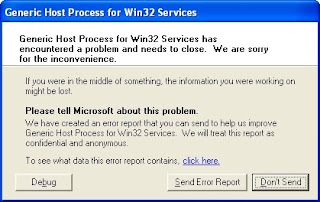
Generic Host Process for Win32 Services annoying. Starting from connect the internet via a modem in the PC itself, I began to surf fun, but an interval of a few days it happened that I do not understand the emergence win32 error that inevitably must press the Do's Send. And after that I do in fact my connection is lost, I continued to try tuh keep disconet not reconnect but still error as well ... and I think may happen on windows and corrupt but after the reinstall windows. But what happened after I re-install fixed the emergence win32 still happen after my PC on the internet conn. After I think about it again why not ask the experts are "Mbah Google" hehehe. ... with the keyword 'problem that occurs in generic host process for win32 service' with a lot of keywords provide alternative medicine to cure the disease.
Troubleshooting Generic Host Process for Win32 Services Error
And it turns out Microsoft Windows XP SP 2 (Service Pack 2) is likely to face the problem Generic Host Process for Win32 Services Error, usually arise because shoutdown on the system, so it is very disturbing activities and your productivity.
But according to Microsoft if the 87 333 security update (MS05-012) installed. Microsoft also stated, that this problem occurs only on the Mic SP 2 but it also provides solutions for Windows Server 2003 and Windows 2000.
Even before Microsoft has security update 873333 (MS05-012), to fix the weaknesses in OLE and COM, which allows to execute code on a remote (Remote Code).
The easiest way to solve Generic Host Process for Win32 Services Error is to upgrade to Microsoft Windows XP Service Pack (SP3) must have this problem resolved.
To 2 of the following is the solution for Microsfot Windows XP SP 2, which is not pirated, alias = Genuine original version, this is the 2nd way:
1. By using the patch from Microsoft, which you can download and then run, then the problem of generic Host for Win32 will be OK, to download the patch here
2. Or by doing Windows updates manually:
• Click the "Start"
• Right click on "My computer"
• Click on "properties" then the tab "Automatic Updates"
• Select "turn off Automatic Updates "
• Restart Computer
• Return to "Start" menu and in all programs select "windows update" you have to connect to the internet
• Perform an update on windows
• So now restart the "Automatic Updates "
Read more...
Sabtu, 14 Mei 2011
Tips from one who had experienced an error in choosing the components (PSU)
his tips are:
1. select Aktive PFC PSU that was 0.99%. PFC function is minimizing the electrical energy is wasted. Maximum size of the PFC is 0.99%.
2. select PSU is already certified "80 Plus" -> "80 Plus", "80 Plus Bronze", "80 Plus Silver", "80 Plus Gold"
check his website at http://www.80plus.org
on the web page there are various brands that have been certified "80 Plus". the higher its certified, the better ... and saving energy!
3. select a watt Pure! not interested in "peak".
vigilant and check back if there are listed 450 watts PSU, check and check with the seller, they will be mashed his PSU how much?
because it is a pure-under it, eg: PSU 450 watts, 380 watts puree it.
select the PSU 450 watts, 450 watts puree it (the same as those listed in the specification)
4. select the cooling fan is large, at least 12 cm or 14 cm. to prevent excessive heat. the bigger the better.
5. find information and ask again about his service service? whether the replacement replace 1 on 1. or just a regular service?
should select the service is directly replace the new ..
Read more...
1. select Aktive PFC PSU that was 0.99%. PFC function is minimizing the electrical energy is wasted. Maximum size of the PFC is 0.99%.
2. select PSU is already certified "80 Plus" -> "80 Plus", "80 Plus Bronze", "80 Plus Silver", "80 Plus Gold"
check his website at http://www.80plus.org
on the web page there are various brands that have been certified "80 Plus". the higher its certified, the better ... and saving energy!
3. select a watt Pure! not interested in "peak".
vigilant and check back if there are listed 450 watts PSU, check and check with the seller, they will be mashed his PSU how much?
because it is a pure-under it, eg: PSU 450 watts, 380 watts puree it.
select the PSU 450 watts, 450 watts puree it (the same as those listed in the specification)
4. select the cooling fan is large, at least 12 cm or 14 cm. to prevent excessive heat. the bigger the better.
5. find information and ask again about his service service? whether the replacement replace 1 on 1. or just a regular service?
should select the service is directly replace the new ..
Read more...
Type - Type PSU:
a. Active PFC and Passive PFC PFC
is a measure of efficiency of a PSU. Measured by how much power is wasted into heat. The calculation is from 0-1, close to 1 means more efficient. Active PFC uses its own separate chain to offset the charge induction while the passive PFC capacitors rely on charge to be induced. So clear why the PSU with active PFC is more expensive.
b. Peak Power and Peak Power Continues power
is the maximum power that can produce the PSU when needed. So that was issued when additional power is needed. Continues power is a constant power PSU issued so often called pure power generated power is more stable. So the PSU continues better used to supply the power needs of smaller PSU eg 600w continues to systems with a total of 500W. Because if forced to supply a higher power can damage the PSU. In a measure of stability continues PSU better than the peak power for peak power exceeding the power to issue kapasitanya in just a few seconds just so it is not constant for the long term can lead to damaged PSU.
c. Modular and non modular PSU modular
is the development of the PSU where the cable from the PSU can be removed and installed as needed so that cables do not need to be removed. Keuntunganya become more tidy the wires and water-flow more smoothly in the casing.
Some misguided about PSU :
1.PSU a great power is always better than its smaller PSU which is not necessarily because the size of watts can not be used as a benchmark in choosing a PSU. Note also ripplenya that its useless to have a great PSU but flutuasi voltnya very high. In fact it will damage other hardware components such as hard drives. also note that efficiency can be produced PSU continues.
2.PSU Multiple Rail nicer multiple Rail In certain circumstances it can make things worse. As explained previously that multiple rails are split rail into several parts. What matters if the rail that is used has a small amperage thus produced less wattage. Examples of such total +12 v 35A +12 V1 25A is divided into and +12 V2 10A +12 V2 rail if used for a VGA connector that requires more than 120W of power it will affect the performance of the VGA. So keep in mind how big rail or not produced enough to meet the needs of the component.
3.Active PFC Efficiency nicer thus saving on electricity bills if you live in Europe may be true because in Europe already use active PFC is where the calculation to use your electricity bill the VA.
4.PSU which could raise greater than the rating system capacity means the good thing is that it seems needs to be clarified. For example flare occurred wattnya test on a small PSU 400-450W can lift system core 2 quad high range with a high-end VGA as well. The test came back showing the PSU was still able to handle and railnya stable. But keep in mind that the PSU is not measured by whether or not capable to handle large power PC but also assessed from durabilitynya. How old PSU to survive. Do not until you buy a small watt PSU for your high-end systems because of the use of relatively old PSU will be damaged or decreased its ability of being forced to work at the PEAK power continuously.
Read more...
is a measure of efficiency of a PSU. Measured by how much power is wasted into heat. The calculation is from 0-1, close to 1 means more efficient. Active PFC uses its own separate chain to offset the charge induction while the passive PFC capacitors rely on charge to be induced. So clear why the PSU with active PFC is more expensive.
b. Peak Power and Peak Power Continues power
is the maximum power that can produce the PSU when needed. So that was issued when additional power is needed. Continues power is a constant power PSU issued so often called pure power generated power is more stable. So the PSU continues better used to supply the power needs of smaller PSU eg 600w continues to systems with a total of 500W. Because if forced to supply a higher power can damage the PSU. In a measure of stability continues PSU better than the peak power for peak power exceeding the power to issue kapasitanya in just a few seconds just so it is not constant for the long term can lead to damaged PSU.
c. Modular and non modular PSU modular
is the development of the PSU where the cable from the PSU can be removed and installed as needed so that cables do not need to be removed. Keuntunganya become more tidy the wires and water-flow more smoothly in the casing.
Some misguided about PSU :
1.PSU a great power is always better than its smaller PSU which is not necessarily because the size of watts can not be used as a benchmark in choosing a PSU. Note also ripplenya that its useless to have a great PSU but flutuasi voltnya very high. In fact it will damage other hardware components such as hard drives. also note that efficiency can be produced PSU continues.
2.PSU Multiple Rail nicer multiple Rail In certain circumstances it can make things worse. As explained previously that multiple rails are split rail into several parts. What matters if the rail that is used has a small amperage thus produced less wattage. Examples of such total +12 v 35A +12 V1 25A is divided into and +12 V2 10A +12 V2 rail if used for a VGA connector that requires more than 120W of power it will affect the performance of the VGA. So keep in mind how big rail or not produced enough to meet the needs of the component.
3.Active PFC Efficiency nicer thus saving on electricity bills if you live in Europe may be true because in Europe already use active PFC is where the calculation to use your electricity bill the VA.
4.PSU which could raise greater than the rating system capacity means the good thing is that it seems needs to be clarified. For example flare occurred wattnya test on a small PSU 400-450W can lift system core 2 quad high range with a high-end VGA as well. The test came back showing the PSU was still able to handle and railnya stable. But keep in mind that the PSU is not measured by whether or not capable to handle large power PC but also assessed from durabilitynya. How old PSU to survive. Do not until you buy a small watt PSU for your high-end systems because of the use of relatively old PSU will be damaged or decreased its ability of being forced to work at the PEAK power continuously.
Read more...